If you’ve ever booked a flight before, you know full well that the process is not always easy. Between constantly changing prices, frustrating layover schedules, and the sheer amount of time it takes to find the right flight, it can begin to take the fun out of planning a trip. We all want to find the best flights possible, regardless if we’re on a budget or splashing out. Luckily, Skyscanner helps us out with that. Check out our Skyscanner review to learn how to navigate the best flight finder.
What is Skyscanner?
Skyscanner, a.k.a a traveler’s best friend, is a site (and app) that helps you find the lowest priced flights, hotels, and car rentals on the internet. The company began in 2001 out of the same feeling of frustration that we all have when scouring the internet for flights. With Skyscanner, you don’t book directly through the site. However, it makes it easy to compare and contrast your options. Then, you are directed to book elsewhere. The best part? It’s completely free to use.
How-To: Skyscanner USA and Beyond
The Website:
The Skyscanner website makes the flight booking process simple. Enter your departure location and destination, dates of the trip, and number of travelers. Then, Skyscanner will filter out the best options for you, including the cheapest and fastest choices. Can’t decide where to go? The website lists possible destinations and even gives suggestions based on your profile. There are Skyscanner USA flights, as well as flights to exciting places like Germany, Nicaragua, Thailand, and beyond.
The App:
Using the Skyscanner app is more or less the same experience as using the website, but made much more accessible on your phone. Some convenient features on the app include a helpful chart with the cheapest days and months for flights, an option for notifications with price alerts, and even access to your recent searches on other devices.
Skyscanner Extras
The extra features of Skyscanner are all incredibly useful, and one of our favorites is the everywhere search feature. This feature sorts out the cheapest prices to every destination in the world. After all, with all the possibilities out there, it can be hard to decide where your next vacation should be.
Part of why our Skyscanner review is raving is also because of the flight price tracker, which allows you to set alerts when prices drop for flights you’re interested in. This saves you valuable time from scrolling through and constantly refreshing flight information.
The daily deals section updates top flight deals, you guessed it, each day. We recommend reading through Skyscanner’s blog for tips on how to best navigate the site. We also love Trip by Skyscanner, a hotel review site that easily helps you find the right place to stay on your next vacation. Check out Eileen’s profile for some awesome reviews, and peruse her travel guides to inspire your next trip.
Traveling is stressful enough when it comes to things like keeping track of your money and navigating a new place. Don’t make booking a flight part of that stress. Whether you’re using Skyscanner for the USA or elsewhere, you will no doubt be able to find the perfect flight, and make the planning of your next trip just that much easier.
Follow them on Twitter to be up to date with all their travel deals!

If travel inspiration hasn’t already hit, browsing the amazing deals on Skyscanner is sure to spark an exciting trip idea.
Have you used Skyscanner before? Where is your next destination? What is the best travel deal you’ve ever found?



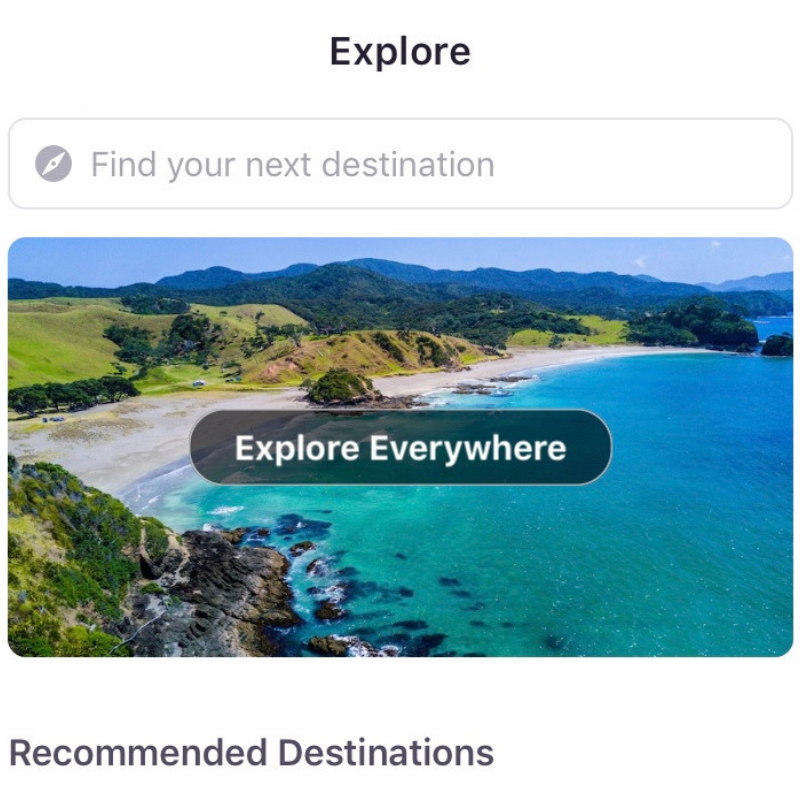



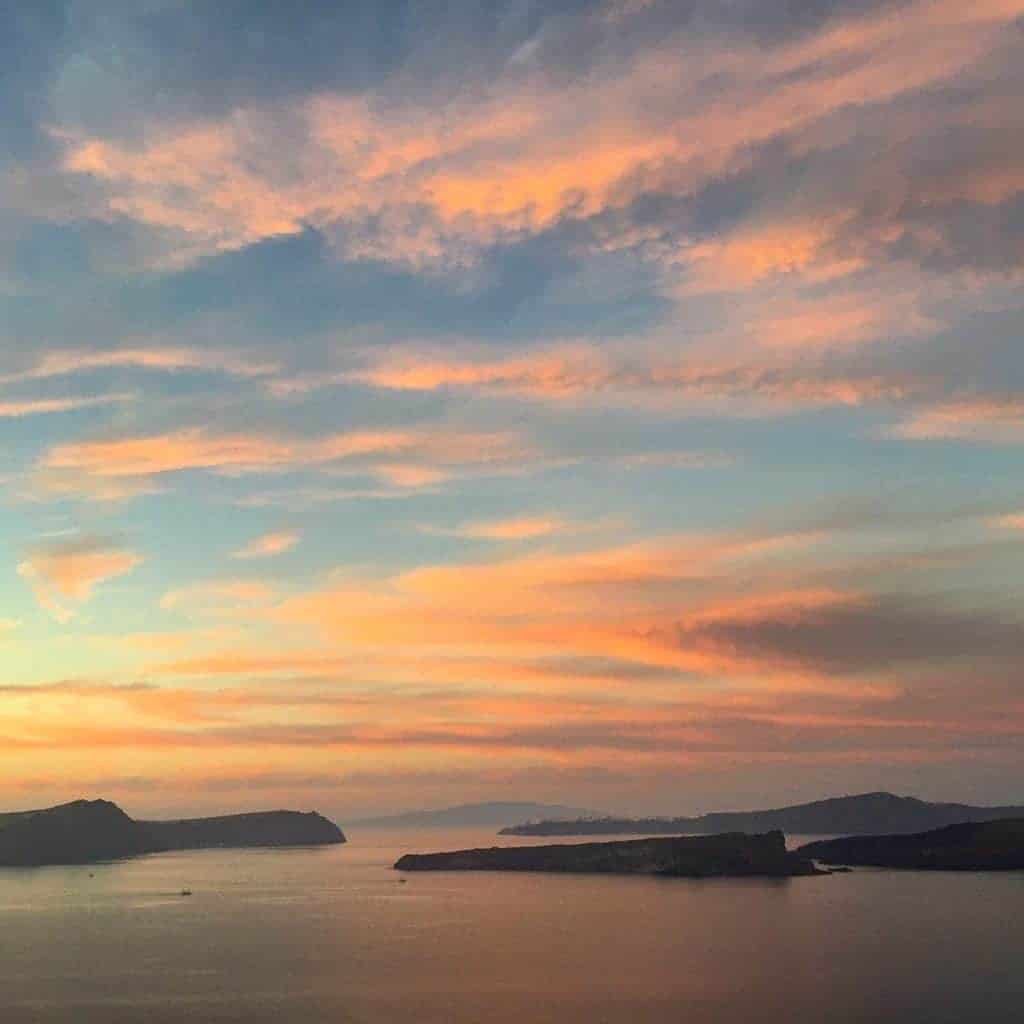



 Pro traveling hot mess for 20 yrs
Pro traveling hot mess for 20 yrs  Travel guides w/ fam & friends
Travel guides w/ fam & friends

 Global itineraries
Global itineraries 








 permi
permi


 I’m Eileen, a seasoned travel writ
I’m Eileen, a seasoned travel writ
 Stop planning every single second of your nex
Stop planning every single second of your nex




 #ichreela
#ichreela
 )BIG PURE WANDER ANNOUNCEMENT! Fi
)BIG PURE WANDER ANNOUNCEMENT! Fi


I’m OBSESSED with Skyscanner. I always think the flights are a little bit cheaper on there. I like how it’s easy to filter flights too – if I don’t feel like dealing with a layover, or if I rather save a bit and enjoy the lounge in an hopover city Great job Sara!
Great job Sara!
Hi sara i read your blog and it’s great keep doing it. My last travel with travelsotravel that provided cheap business class tickets.
I have booked flight ticket with Skyscanner with several time and most of the time i have saved on flight journey. I think their customer service team is humble and once i was looking for some changes in my trip. They help me alot and make things easier for me.
The Real Person Badge!
It sounds like you’ve had great experiences with Skyscanner! It’s awesome when a service not only helps you save money but also offers helpful and kind customer support. Having them make changes to your trip smoothly must’ve been a relief! Skyscanner knows how to make travel planning easier.
usa the best place to do vacation trip i book my last flight from firstflytravel and i picked red eye flights to my dream destination.
thanks for informative blog